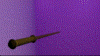 |
| Cool gif courtesy of Wikimedia Commons |
Given
that Christmas is only a week plus change from now, I decided it was do-or-die
time to get out the Christmas cards. I’d done all the prep work—bought stamps, printed
photo cards, and written the Christmas letter. (No small feat since I’ve got to
get approval from three out of four adult kids. Fourth kid doesn’t care what I
write. Bless his heart.)
With
all that done, you’d think that most of the horrors were over. You’d be wrong.
Because I have about fifty cards to send, it doesn’t make sense to address them
by hand. I wanted to print them on labels. (Yeah, you see where this is going,
don’t you?)
After
a fortifying, over-large mug of coffee, I pulled up Excel and Word on my
computer. Before I start, let me just say that I view all Word/Excel interactions
with suspicion—they’re kind of like a get-together with obscure relatives who
have borderline personality disorders and drink too much. You never quite know
what they are going to say or do. So you steel your spine, put on your glasses,
and say, “Give me your worst.” And they do.
I
Googled the directions on label-making. And discovered, eventually, that I was
using the directions for the wrong versions of Word and Excel. Crisis One
resolved. Then I followed step-by-step directions for a Mail Merge using the
Wizard. (What they don’t tell you is that this wizard is NOT Hogwarts educated.
This wizard is educated by Muggles who don’t know that you have to say “LeviOsa,”
not “LevioSa.”) I clicked the “Finish Labels” button, and my pages of labels
were blank. Right. So unless they were written in disappearing/reappearing ink,
this was useless to me.
Needless-to-say,
I spent considerable time and emotional energy cajoling Excel and Word to be
friends and make nice. Neither paid me heed. Thankfully, I haven’t pursued a
career in diplomacy.
About
the time I was ready to curse them with “Avada Kadavra,” my tech wizard appeared
with his wand in hand. He clicked the screen, which no joke, told him what a Muggle
I was and included words like “general default error.” Then he muttered an
incantation and my labels appeared on the screen. I tell you the truth, a good
Hogwarts’ education is worth its weight in gold.
I bet it still did not have the correct address for Aunt Betty!
ReplyDeleteAnd that is precisely why I still address all of our cards by hand. :)
ReplyDeleteI hope you and your family have a wonderful Christmas, and all the best in the new year.
I can't do labels. I've tried. I was able to do return address on my old printer, but not this one.
ReplyDeleteThanks for the blitz, and a very Merry Christmas to you and your family.